Web Portal Features
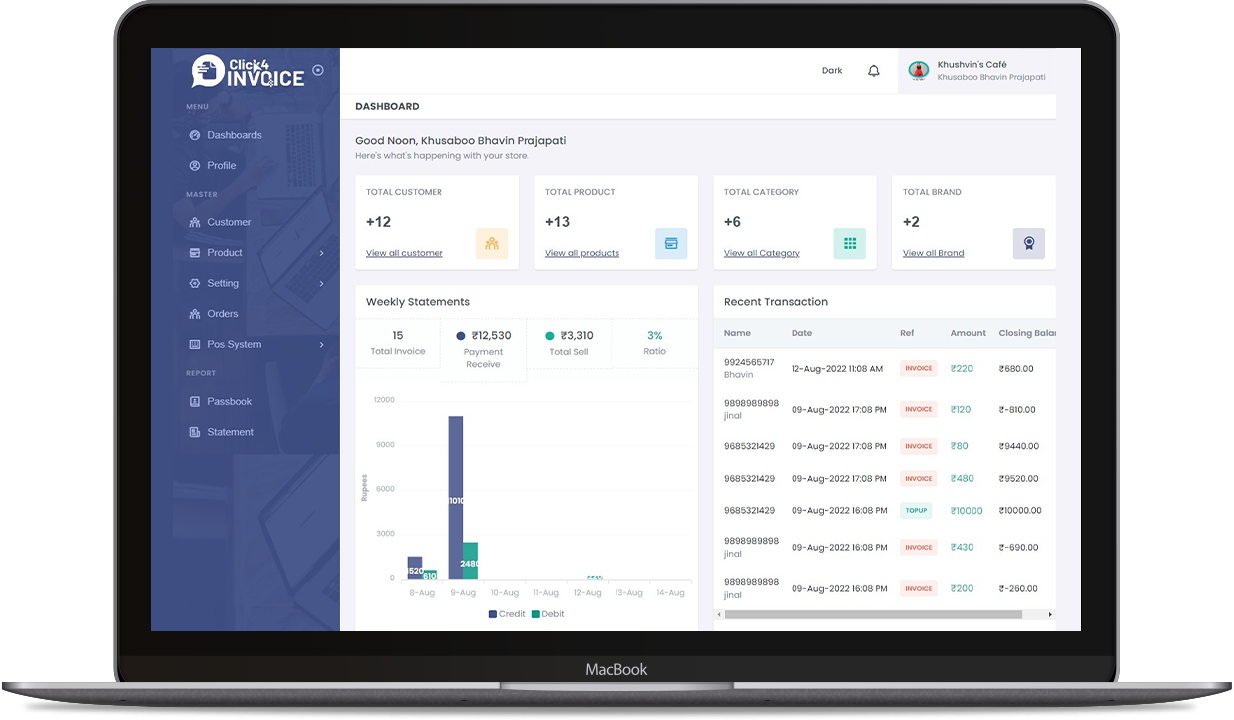
Start with Click4invoice in 3 Simple Steps!
Create New Account
Enter your details like Shop Name, Owner Name and Mobile Number to Register.
Registration Successfully
After registration, use the SMS OTP as your login password for the application.

Customer Card & Credit
Click4Invoice manage customer by one card which includes all details of the customer like credit, debit, payments, etc. From this card, a retailer can easily see the credits.
One Click Billing
Easily create invoices for customers with the one-click billing feature of Click4Invoice. Simplify billing and payment processes in just a click.
Faster Billing
The POS billing software with its simple interface and keyword shortcuts makes invoicing a matter of seconds. Moreover, it ensures fast and accurate billing, thus avoiding long customer queues at billing counters.
Export Reports
You can export reports and can share them with creditors for payment reminders. Click4Invoice manages all your operations efficiently so that you can focus on the growth of your business.
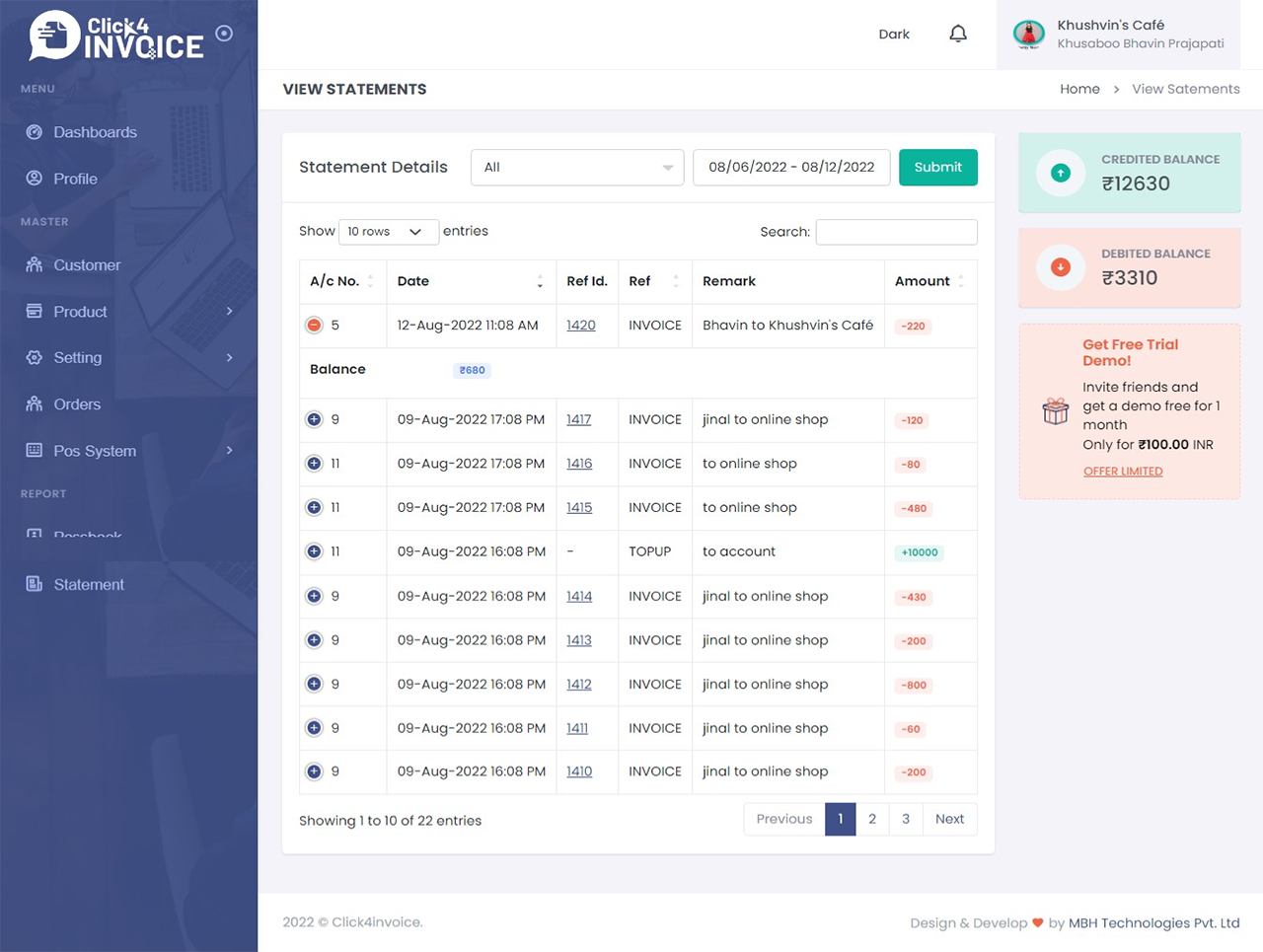
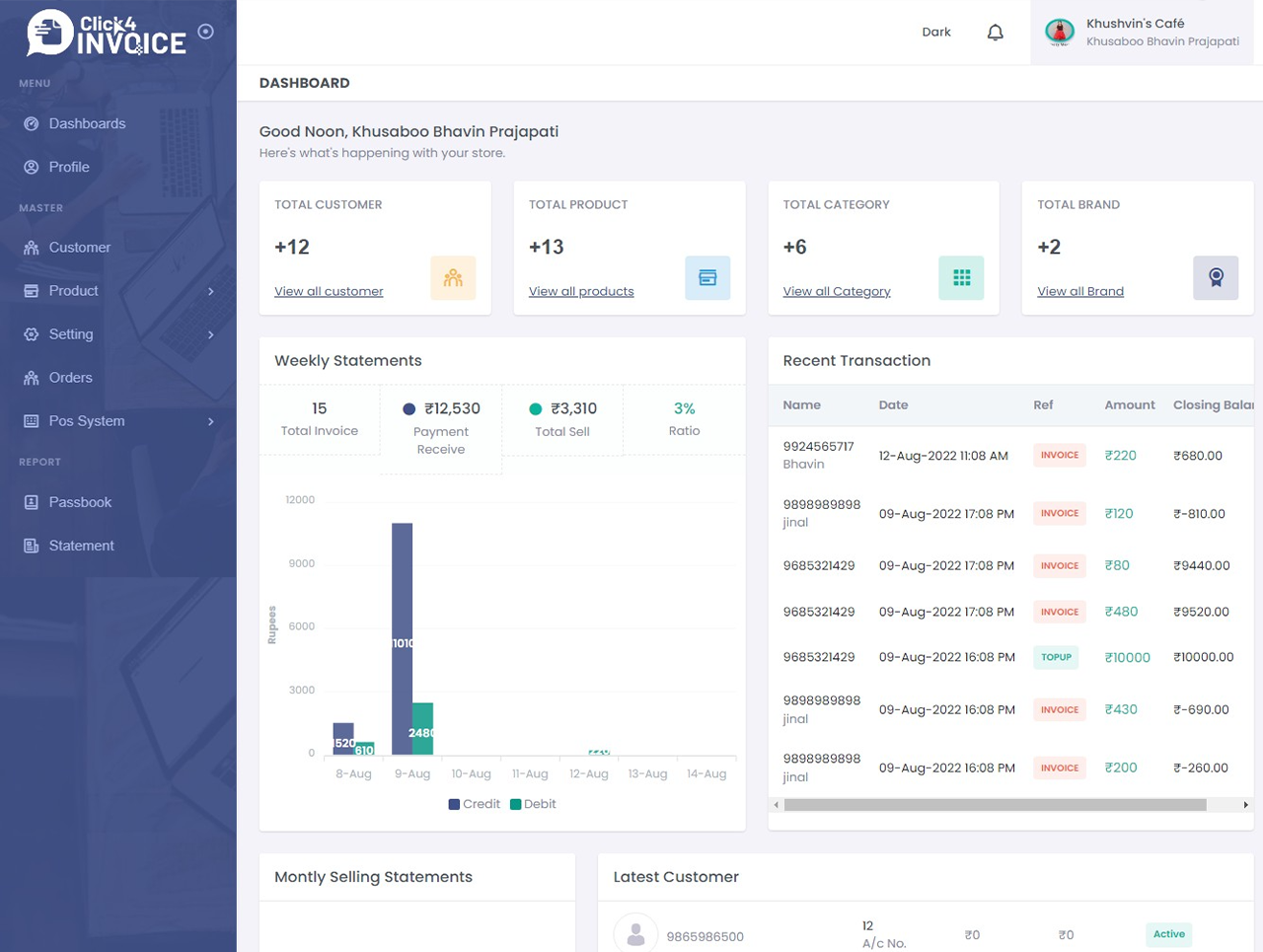
Advanced Features
-
Receipts History
A receipt history review allows you to monitor each and every transaction. you can check the latest and the oldest receipt from the receipt.
-
Payment Reports
Collect payment from customers by any of the tender methods: cash, debit/credit card, wallets (PayTM, PhonePe), UPI payment, and etc.
-
Real-Time Reporting
Access real-time updates on store sales from anywhere, at any time. Stay connected to your business's performance effortlessly.
-
Dashboard Analytics
You can Analyze sales data and reports weekly, monthly, or yearly at your convenience. You can see your data report on the dashboard of your click4Invoice account.