Login
This is login Screen of our Application. The login page allows an Admin to gain access to an application by entering their Mobile Number and password.
Welcome to Click4invoice Support
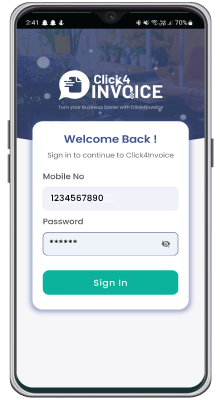
This is login Screen of our Application. The login page allows an Admin to gain access to an application by entering their Mobile Number and password.
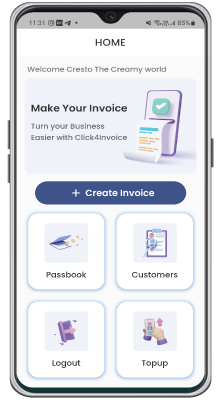
After login you can find Home page where you can see multiple options like Create Invoice, Passbook, Customers, Topup and Logout option.
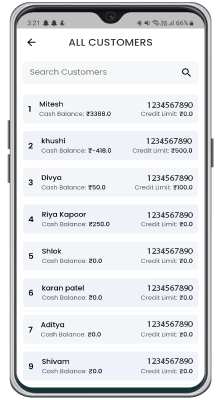
This is our Customers screen where you can find all the customers registered in your shop. You can also find customer’s name, account no, mobile number and their cash balance and credit limit.
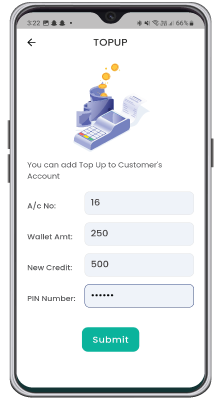
Here is our Topup screen by which you can Add topup to your Customer’s account.You will need to add their account no, new Wallet amount which will basically the topup amount and you can set new credit limit as well and your PIN number (your password to login) to Add topup.
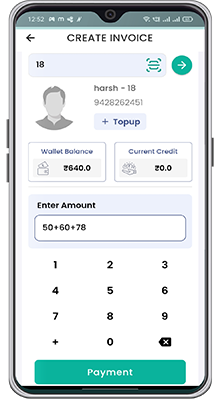
This is how you can create invoice for your Customer. You will need to specify their account number/mobile number or card number and also by scanning Qr code option to view their detail like cash balance and credit limit as well as their personal detail. From here also you can Add topup.
You need to enter amount for creating invoice and when done click on Payment button and your invoice is created successfully.
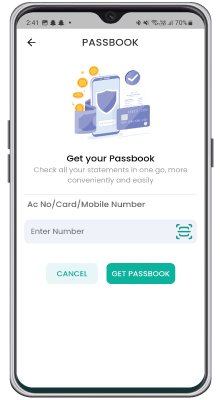
Here comes Passbook Screen by which you can check/view your customer’s statement by entering their ac no/card no or mobile number and also by scanning Qr code option. Once done with adding number here it will list out all your statement details like invoice, topup along with date and time,credit and debit.
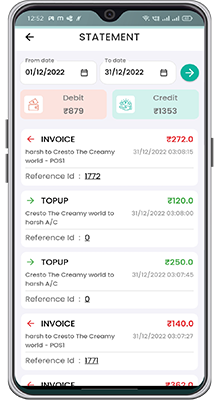
Also You can check their date wise statement by filter it with date.
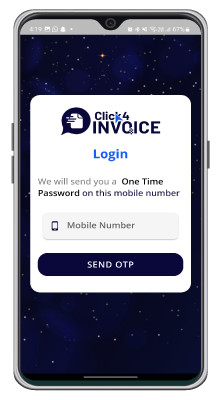
Login with your mobile number, After that you will receive your verification code.
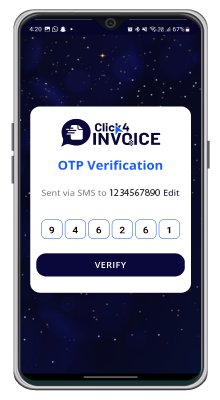
Enter your verification code to login which you receive via SMS.

After login you can find Home page where you can see all the shops in which you are registered.
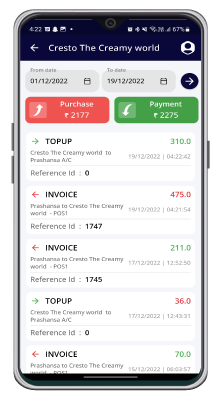
By tapping on specific shop you can view all the statement of that shop like topup, invoice, transaction date and time. Also you can view statement by filtering of desired date.
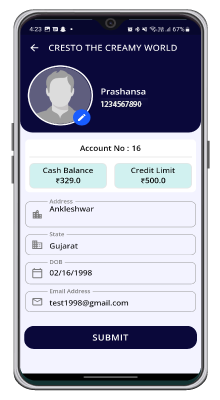
Here is the profile screen where your personal details will be displayed.